Question/answer » How do I get my publication on the home screen of my iPad?
Genealogy Online also works great on your iPad! Below is shown and described how you get an icon on your iPad that refers to (your publication on) Genealogy Online:
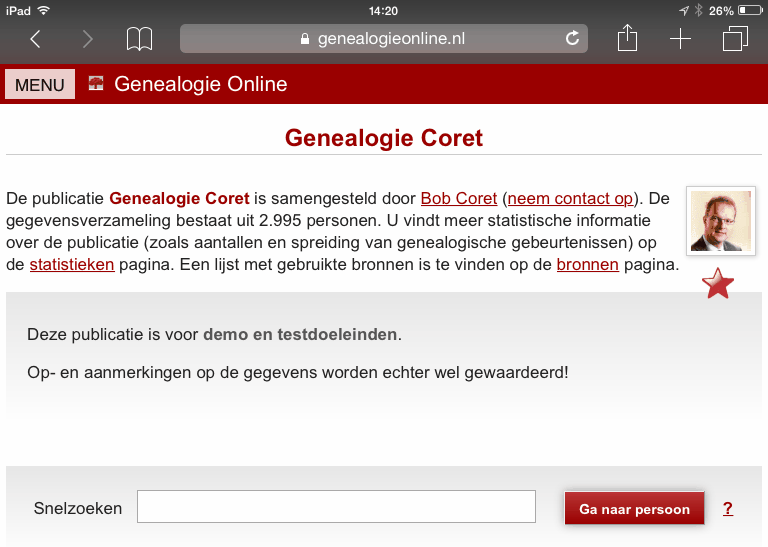
- Navigate in your browser to the desired page on Genealogy Online, for example the homepage of your publication;
- Click on the "Share" icon in the navigation bar of your browser.
- Select here the option "Add to initial screen";
- Adjust the title if necessary and click on "Add".